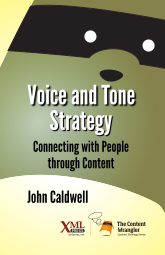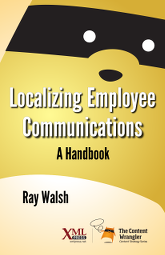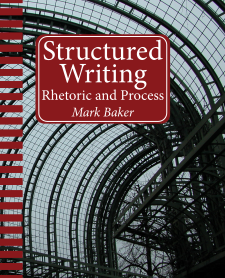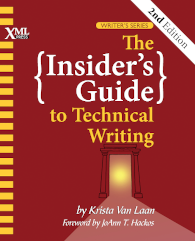This page contains errors and corrections in Leigh White’s book, DITA for Print. If you find an error in the book, please send email to publisher@xmlpress.net that describes what the error is and where in the book you found it. Errata are shown in the table in chronological order, with the newest items added at the bottom of the table.
| Edition | Location | Description | Status | Date | Found by |
|---|---|---|---|---|---|
| 1st Print | Summary | Summary (PDF) of errata found in initial print run. Books purchased after October 18, 2013, and all ebooks should have these errata resolved. | Confirmed | October 17, 2013 | Author |
| 1st | Chapter 2, Custom PDF plugin creation, Exercise: Create your own PDF plugin, Step 7 (page 42 in print edition) | This step incorrectly says that the Open Toolkit will first look for attribute files in org.dita.pdf2. It will actually look in com.company.custpdf first. Therefore, the last sentence in this step should read: “The three lines in this file tell the Open Toolkit to look first for attribute files, XSLT stylesheets, and font mappings within com.company.custpdf and use those rather than the corresponding ones within org.dita.pdf2.” |
Confirmed | March 9, 2014 | Mark Giffin |
| 1st | Chapter 10, Titles, body text, and notes -> Text formatting -> Formatting body text, (page 213 in the print edition) | “Most of the body attribute sets are in commons.xsl” should be “Most of the body attribute sets are in commons-attr.xsl“ |
Confirmed | April 7, 2014 | Mark Giffin |
| 1st | Chapter 8, Page headers and footers -> Why do I need to include the XSLT stylesheet in my plugin when I include the attribute set file, (pages 138 and 139 in the print edition) | In this section, all instances of xsl:include should be changed to xsl:import. |
Confirmed | April 22, 2014 | Kate Lopresti |
| 1st | Chapter 3, DITA Open Toolkit builds -> Exercise: Test your plugin, Steps 6 and 7 (page 63 in the print edition) | This step incorrectly says to edit the custom.xsl file in DITA-OT/plugins/org.dita.pdf2/cfg/fo/attrs. Instead, you should edit the custom.xsl file in DITA-OT/plugins/org.company.custpdf/cfg/fo/attrs. |
Confirmed | April 27, 2014 | Bill Burns |
| 1st | Chapter 10, Titles, body text, and notes -> Exercise: Change or delete note icons, Step 2 (page 224 in the print edition) | This step gives the incorrect path in the XML example. Instead of <variable id="note Note Image Path">Customization/OpenTopic/cfg/common/artwork/image.gif</variable>, it should be: <variable id="note Note Image Path">Customization/OpenTopic/common/artwork/image.gif</variable>. The only difference is that cfg should not be part of the path. |
Confirmed | June 11, 2014 | Kate Lopresti |
| 1st | Chapter 8, Page headers and footers -> DITA element classes -> next to last paragraph before section titled Header and footer specifications (page 139 in the print edition) | This paragraph refers to a flow chart on page 136. it should refer to Figure 24: Attribute set priority processing, which is on page 138 in the print edition. | Confirmed | August 1, 2014 | Mark Giffin |
| 1st | Chapter 2, Custom PDF plugin creation -> Exercise: Add an XSLT stylesheet to your plugin -> Step 2 (page 47 in the print edition) | The step says “Add an xsl:import statement to DITA-OT/plugins/com.company.custpdr/cfg/fo/custom.xsl.” The file path should be: DITA-OT/plugins/com.company.custpdr/cfg/fo/xsl/custom.xsl. The missing element in the path is xsl |
Confirmed | October 14, 2014 | Joakim Nybäck |
| 1st | Appendix B, Attribute set file list (page 382 in the print edition) | The attribute set learning-elements-attr.xs should be learning-elements-attr.xsl. |
Confirmed | January 22, 2015 | Paul Jorge |
| 1st | Chapter 8, Adding information from the map to headers, step 6 (page 153 in the print edition) | In some cases, you need to add [1] to the second test in this example to avoid having copyryear appear multiple times. The line should be: <xsl:when test=”$map//*[contains(@class, ‘ topic/copyryear ‘)] @year[1]”> |
Confirmed | September 2, 2015 | Edwin Tudsbery |
| 1st | Chapter 15, Related links, cross references and footnotes, “Exercise: Hide short descriptions in related links” (page 311 in the print edition). | Step 2 says to add a <topicmeta> element with an empty <shortdesc> element to each <topicref>. It should state that the <topicmeta> elements should be added to the <topicref> elements in the related table, not the <topicref> elements that define topic hierarchy. Adding an empty <shortdesc> to the <topicref>’s metadata does not have any effect, even if @lockmeta="yes". |
Confirmed | September 2, 2015 | Edwin Tudsbery |
| 1st | Chapter 7, Page masters, second paragraph after Figure 9, “XSL-FO page regions” (page 94 in the print edition). | The last two sentences contradict each other. The next-to-last sentence says, “By default, the start and end regions run the full length of the page.” and the last sentence says, “The before and after regions only extend to the inside edges of the start and end regions.” The last sentence is correct. Disregard the next-to-last sentence. |
Confirmed | March 25, 2016 | Alastair Dent |
| 2nd | Chapter 10, Titles, body text, and notes, section Exercise: Use a custom label for other-type notes (page 219 in the print edition). | In the sentence: “If you need a note type that’s not in the list, set the value of type to ‘other’ and the value of type to the label you want.” The second type should be othertype. | Confirmed | February 16, 2019 | Mark Giffin |